Achieve More with a Trusted HR Partner
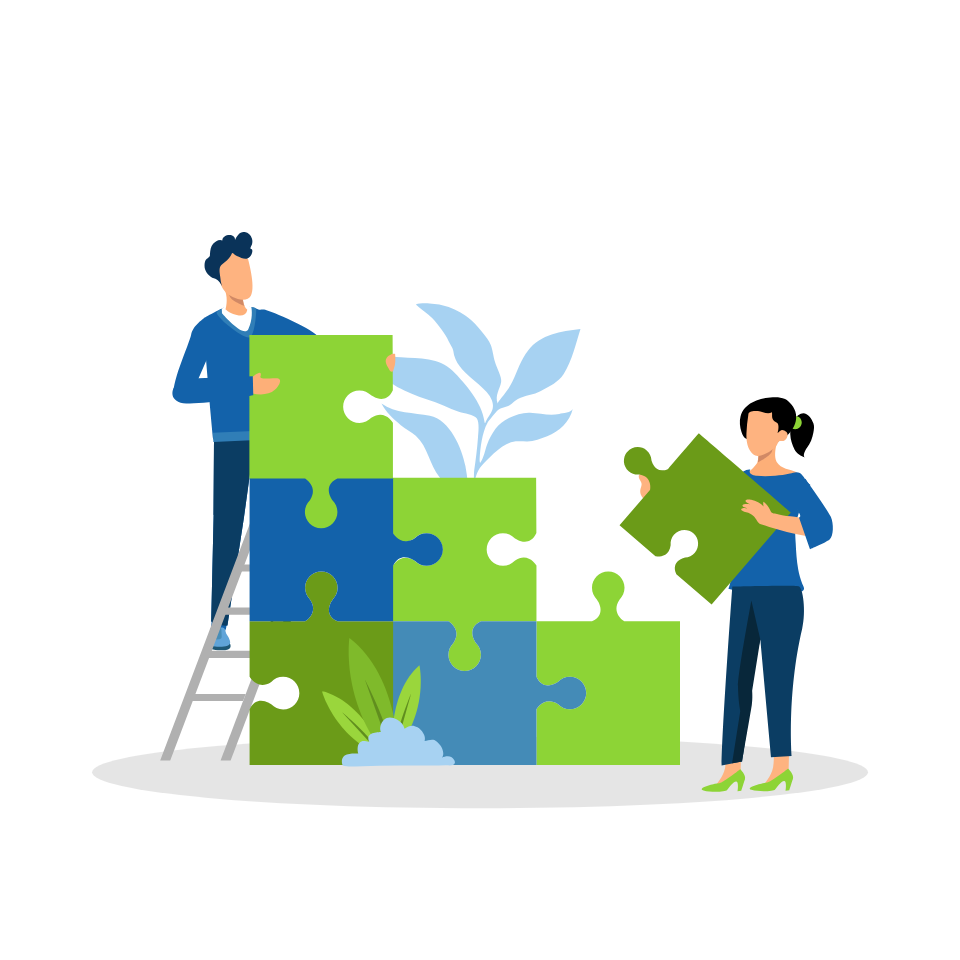

Your Vision, Our Mission
You started your business with a vision—one fueled by passion, innovation, and the drive to create something meaningful. But as your company grows, so do the challenges of managing HR, payroll, and compliance. That’s where we come in.
At SinglePoint Outsourcing, we take the weight off your shoulders, handling the complexities of workforce management so you can get back to what matters most—your people, your culture, and your future. With us as your partner, you’ll have more time to focus on growth, build an engaging workplace, and create an environment where your team thrives.
Let’s bring your vision back into focus—stronger, brighter, and more energized than ever.
"Companies that outsource HR functions experience a 15% increase in employee satisfaction due to better benefits and HR support."
Let’s Tackle Them Together.
- Hidden HR Landmines: No plan for navigating costly employment-related vulnerabilities.
- The Wrong People, Wrong Roles: Struggling to find and retain the right talent to serve clients effectively.
- Unequipped Leadership, Uninspired Teams: Leaders who are not equipped and teams who aren't engaged to do their best work.
- Productivity Drain: Inefficiencies and outdated processes silently killing business growth.
- Toxic Workplace Culture: Low morale, poor communication, and disengaged employees driving top talent away.
- No Trusted HR Ally: Facing employee challenges alone, with no expert guidance to ease the burden.


Overcome Challenges and Grow with Confidence.
Running a business comes with its challenges, but you don’t have to tackle them alone. At SinglePoint, we take the stress off your plate so you can focus on growth and success.
So, why should you outsource your HR?
-
Cut costs, maximize impact
-
Refocus on growth
-
Stay protected, stay compliant
-
Boost engagement, build culture
-
Gain a trusted HR partner
Struggling with HR challenges?
We provide the expertise and support you need to navigate obstacles and build a stronger, more productive workplace.
How SinglePoint Can Serve You

Partner Model
Our elite Professional Employer Organization (PEO) program is a turnkey solution that includes insurance. Our full suite will give you time to grow and strengthen your business.

Outsource Model
This full HR outsourcing program takes the burden of HR management and administration off your shoulders, allowing you to focus on what you do best.

Foundations Model
This scalable service allows you to choose the number of HR consulting hours you utilize each month while enjoying our payroll, administration, and technology solutions.

Advisory Model
This flexible program allows you to keep your current back-office solution in place while receiving expert HR guidance through the landmines of being an employer.
A Simple Path to Better HR Support
Evaluating and partnering with SinglePoint is easy. Here’s how we help you every step of the way - from evaluation to execution.
.png?width=1920&name=54755%20-%20SPO%20-%20How%20it%20Works%20Graphic%20for%20Website%20(1).png)
Don’t just take our word for it; see what our clients say!
"I was amazed at how the SinglePoint experts were able to listen and ask the right questions to guide us through a labyrinth of issues and challenges with professionalism expertise, and smiles."
Frequently Asked Questions
Here are a few of the most common questions we get about outsourcing HR.
What types of businesses benefit from outsourcing HR services?
Businesses of all sizes, particularly small to mid-sized companies, benefit from outsourcing HR services. If you don’t have an in-house HR team or need extra support, outsourcing can help you manage your HR tasks more effectively. Whether you’re focused on attracting top talent, ensuring compliance, or reducing turnover, SinglePoint Outsourcing provides the expertise and resources you need to run your business smoothly.
How can SinglePoint help my business attract and retain top talent?
At SinglePoint Outsourcing, we understand that talent is key to your business’s success. We will collaborate with you on everything from compensation competitiveness and interviewing success, to coaching and job descriptions so employees know what’s expected. We will also provide guidance on how to conduct one-on-one sessions so employees can share their valuable insights and ask for help when needed. Employee engagement is a key to success, and we know how to help in this critical area.
What HR tasks and responsibilities can you take off my plate?
We handle a wide range of HR tasks, including payroll management, benefits administration, employee relations, compliance with labor laws, and training. Our team works with you to understand your unique needs and then creates a customized model tailored to your needs. SinglePoint will take care of the day-to-day HR responsibilities so you can focus on growing your business.
-1.png?width=1452&height=442&name=Untitled%20design%20(1)-1.png)